
 Quick & Easy Tips for Protecting Your Privacy on Facebook
Quick & Easy Tips for Protecting Your Privacy on Facebook
Face(book) the Facts: It’s a Business World, and We’re Just Living In It
Facebook is essentially a data collection service that connects advertisers and marketers with its user base. Contrary to popular belief right now, this isn’t new to us internet-goers. Google has been doing this for years!
The end-user experience tells you the suite of Google services are meant to help you find what you’re looking for (Google Search), create (Google Docs), store (Google Drive), and communicate (Gmail/Google Mail). Shoot, they even help you live more comfortably and save money with their Google Home suite of devices and connected services! Behind all of those handy applications is the same type of engine that drives profit for Facebook. Connecting you, your habits, and information to advertisers and marketers.
This may sound bad or scary to you, but it shouldn’t! Some of the services Facebook and Google offer are helpful and fun, and the two companies alone have contributed a lot to online innovation and the world at large. BUT… keep in mind that these services that track and target you for advertisers are businesses like any other, and they’re ever-changing to keep up and even lead the way in their industry. Meaning, they experiment in order to evolve.
Now, Here’s How to Protect Yourself Amidst the Changes…
With all that being said, it’s still important to protect your personal information from misuse. Lately, there’s been a lot of negative attention facing Facebook. Between data breaches, mishandling of data, and hard-to-understand settings and terms of service, it’s never been more important to keep track of the platform’s changes and how they directly affect YOU.
1. Be Careful What You Put in Your Profile
Don’t list information you wouldn’t share with someone other than your closest friends and family. You may be thinking, “I should put my private phone number in so somebody can contact me.” But the truth of the matter is: if there’s a policy change in Facebook’s Terms and Agreements or if you haven’t set your privacy settings accordingly, you’re likely allowing your phone number to be shared with a lot of people. This means you’re technically allowing advertisers and companies to receive access to that number under your consent.
Your address, work information, that personal email you’ve had since high school… all of these things and more should be kept private (or just offline altogether) unless you’re willing to share them with others.
If you haven’t in a while, you can review your privacy settings here.
2. Don’t Post Photos of Tickets, Packages, or Anything Else with a Barcode
This one is tough to remember and can be a hard lesson upon falling victim to fraud. And it’s especially important for those at risk of being taken advantage of, like young adults or senior citizens. Plane tickets, shipping labels, and many other items that have barcodes or QR codes contain information available in them that’s not hidden or obscured.
With a barcode or QR code reader, anyone can read the tracking number of a package and see where it’s going or use that information via a phone call with a shipping company (impersonating you to get more information). It’s awful, but it happens. And usually to those who simply don’t know any better.
The best rule of thumb for anything with your personal information on it: a personal ID card, ticket to an event or for a plane, is to avoid taking a photo of it. If you absolutely must, remember to never put it on Facebook. Just because you can’t read the barcode, doesn’t mean a computer or phone can’t.
3. Use Safe Password Habits
Going through an imaginary scenario here is helpful.
- You have the same password for your Facebook and email account.
- They’re easy to guess.
- Somebody guessed it!
- They got access to your email.
- This email is used for your banking, other social media accounts, Amazon… you get it.
- Your passwords have been reset for all these accounts and a dishonest somebody just ordered a few early Christmas presents (but not for you!).
- This happened because you used the same un-secure password.
At the very least, use a password-making trick like this that’s easy to remember (we’ll use a song lyric you might like as an example):
“We are the Champions” by Queen
We – Are – The – Champions – My – Friends
Let’s grab each first letter:
watcmf
And alternate the case:
WaTcMf
What’s a number I like? Earnhardt! Add ‘3’ to the end:
WaTcMf3
Much easier to remember than an unreadable password, and much harder to guess than: “mommabear” or “gonefishing”
4. Disable Location Tracking While You’re Not Using Facebook
Knowing when and where you are can tell someone a lot about you. You don’t have to be a detective to know that if you’ve been to two different Best Buy locations in your area, you’re probably going to be getting a marketing email from Best Buy soon. Why is that?
There are a few different ways that can happen, but sharing your location with Facebook can be one of those ways. There are also hard to find or change settings, such as “Find Your Friends,” that may be sharing your location with close friends while you’re gift-shopping for them, or with your significant other, who you told you were going to look at home improvement supplies, but really you went to a monster truck rally without them. Tisk, tisk…
This is a new option not previously available, so you might not have it toggled to the more private option yet!
Learn how to change that here.
5. Protect Your Children.
Unfortunately, Facebook doesn’t offer a real way to manage the privacy and safety of children. Anyone can create an account, but the terms of signing up state you must be at least 13 years of age in most cases. Keeping a close eye on what your child is getting into on Facebook (or any other social media site) can be hard to manage, so consider digital appliances like Disney Circle and Net Nanny.
You can never start too early when teaching your kids and teens about good online habits, though. The previous tips are great places to start!
Extra Credit: Get Out and Do Something Instead!
We spend too much time on social media as it is. If the weather is nice and you can put down your phone for even a moment, do it! Instead of staring at open windows on your phone, try opening a few in your home or getting outside. Fresh air does wonders for the mind!
The internet can be overwhelming. Getting away from the constant stream of online content (which is mostly negative these days anyways) is never a bad idea.
Share this…
Multiple social media pages can be increasingly challenging to manage on top of everything else on your plate. Simplify your days with a social savvy partner.