
 Cyber Security Tips from a Professional Technologist
Cyber Security Tips from a Professional Technologist
“Cyber security can sound intimidating—and with over 15 million websites hacked this year already, it’s no wonder why. But there are easy ways we can all help protect our online presence from hackers and scammers…”
“These days, cyber warfare can be disguised as everyday online correspondence. Links you click, QR codes you scan, and anything else you wouldn’t typically question can be used against you or your company. Power players love to disrupt economies and take advantage of consumer trust in our systems, so it’s best to be alert as things continue to change.”
Quinton Mosley, Technologist at Asen
If you’re a web user in any way, here are a few important things to keep in mind—courtesy of a Technologist with years of expertise in this area…
Email phishing
Even with excellent email security practices at work and at home, you’re still susceptible to fake emails from users posing as vendors, customers, or personal contacts. While you might not fall for them every time, you can fall prey to phishing emails if you don’t know what to look out for and you’re not alert when threats are high.
An attacker can send you something that looks legit (like an email with your boss’s name attached), but it’s actually really easy to fake this. If you need to confirm the origin of an email (especially if it’s sensitive), send a separate email to the person that the email looks like it came from to confirm they sent it or consult your trusted IT professional to analyze the email for you. Better safe than sorry.
Untrusted Wi-Fi networks
Don’t connect to Wi-Fi you don’t know! You’re joining a network you know nothing about. While it’s enticing to hop on a free connection to send “just one more email” or check a social profile, there are a number of things that can be done to collect information about you.
Here’s an example (referred to as DNS spoofing/poisoning): Say you’re connected to an untrusted Wi-Fi network and you go to your bank’s website. You may type in the correct URL (ExampleBank.com) and expect to go straight to the site as usual. However, if you’re on a network with a faked DNS, you can end up being directed to a fake site with a fake login form that can record your login.
Again, only join networks you trust. And when in doubt, use your cell service hotspot if you have one. If you have more questions about how best to navigate this issue, we recommend consulting your trusted IT professional for more information.
Password managers
If you’re not using a password manager with randomly-generated passwords for each platform or service you use, you should be. Apple, Google, and many others have password vaults for logins and credit card details—and they’re fairly easy to set up.
Many of the password managers available now will also tell you if you’ve used passwords that have already been leaked to the public. Please, use these tools. In addition to improving your cyber security, many of them are free and will save you a ton of log-in time moving forward.
If you’d like some peace of mind with your email address or addresses you use for your accounts, you can use tools like Have I Been Pwned to surface potential security issues. If you do find something was leaked or compromised, consult your trusted IT professional for assistance.
Social media
Virtually anything on social media is intended to sway your opinion or make you take action. It’s important to remember that any account (personal or professional) can be hacked and use that account’s influence to get information from you. As with other online platforms, don’t go clicking on any ol’ ad or link you see from these sources. Just because the account lives on Facebook, YouTube, or some other well-known platform, doesn’t mean it is trustworthy.
To help combat this, text or call your contacts next time you want to share something you see on social media with them. It may seem old school, but they could probably use the human interaction these days anyways!
Ecommerce
It’s tempting to click “Save Payment” when online shopping to save a little time later, but we can’t stress this enough: Don’t save your credit card details in a store if you can help it.
There’s just no way to know who’s saving that data where. Whether it’s a small, one-time purchase or auto-shipped purchases from large retailers, not saving your card on file if you have the option is best. Let your password manager/credit card auto-fill do its job! Because the less places your card is saved, the less likely it is that your card details get leaked.
QR codes
Anyone can put fake QR code stickers on existing QR codes that take you elsewhere. You might get a QR code in an ad or a place that looks like an ad. In reality, this is just like clicking a link in an email you shouldn’t click.
Use good judgment and only scan a code if you trust it. Restaurant menus, for example, are probably safe to scan. But maybe don’t scan the one on the bathroom stall door.
We know it can be stressful to be a web user these days—that’s why we’re here to help! These tips are a great starting point to improve your cyber security, but they aren’t necessarily all you can do to protect yourself or your company.
Have a question? Ready to kickstart your next online project… safely? Let’s chat!
Share this…
Reach your customers where they’re spending more time than ever… online. Asen helps spark growth with digitally-progressive marketing solutions.